Tutorial 2 Work
UTAS KIT207 Portfolio » Devlog
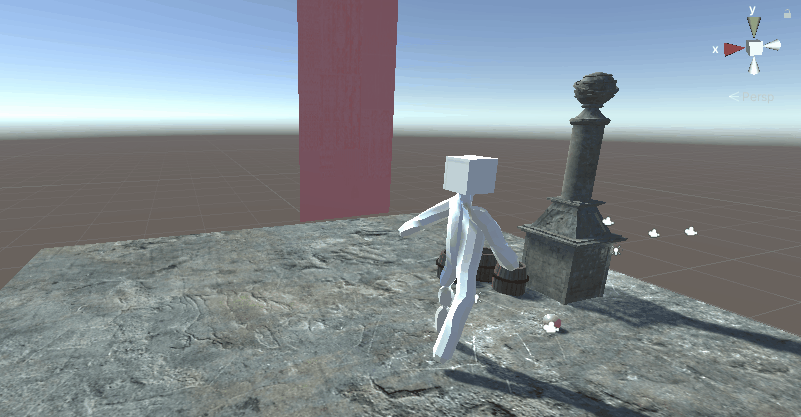
The players movement animation has been directly linked to the player's keyboard inputs. If the player presses W, A , D or S the animation called walked is set to "true" which then plays the walking animation. To wave the player is required to press "Space Bar." When the players walks inside an area next to the reddish door, it triggers the door to set the object to inactive which makes it disappear.
UTAS KIT207 Portfolio
| Status | In development |
| Author | Mallace |
More posts
- Tutorial 5Aug 20, 2021
- Self Study Module 5Aug 15, 2021
- Game IdeasAug 08, 2021
- Self Study Module 4Aug 08, 2021
- Tutorial 3 Week 4Aug 05, 2021
- Self Study Module 3Aug 03, 2021
- Tutorial 1 WorkJul 26, 2021
- Self Study Module 2Jul 25, 2021
- Week 1 Self StudyJul 14, 2021
Leave a comment
Log in with itch.io to leave a comment.